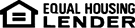What is it? Mobile Banking involves the use of a mobile device (an iPhone, iPad, or Android phone) to conduct internal banking transactions, view account information, and to send bill payments by using a dedicated app.
Does it cost anything? There are no fees from Highland Federal for downloading or using Mobile Banking. The Mobile Banking App does require web access which may require a data plan from your cellular provider.
What can I do with it? Our Mobile Banking App allows you to transfer funds or schedule a transfer from one of your accounts to another of your accounts. You can deposit checks, view account history, access statements, set up account alerts, nickname accounts, and more! You can also use the Bill Pay feature to pay bills which have already been set up in Internet Banking.
Is it safe? Highland Federal’s Mobile Banking App secures data using industry standard 128 bit SSL encryption. In addition to encryption, users are reminded to only download apps from trusted and approved App stores, to install anti-virus on their device, to limit “always on” Bluetooth service, and to never use a “jail break” device. Jail breaking is ‘self hacking’ your smartphone in order to gain full access to all features. This makes the smartphone extremely susceptible to malware, viruses and other malicious programs.
How do I start? You can download the app from Google Play or the Apple App Store, sign up within the app, and start using it! Look for the app named Highland Federal Mobile.
What do I need besides the app? We recommend that all smart phone and tablet users install compatible anti-virus protection. Many types are available, and some are free. Some can locate your lost or stolen phone or encrypt your folders and files. Find one that suits your needs. Most anti-virus software is equipment specific, matched to the operating system built into the phone. Mobile devices require compatible anti-virus protection. You may access Bill Pay through Online or Mobile Banking.
Highland Federal Mobile Account Deletion Requests
As a Highland Federal customer, you are able to control your online data. You have the ability to remove the Highland Federal Mobile app from your device, and also to request removal of your digital account information from Highland Federal’s systems. Removal of your digital account information does not affect your actual account at Highland Federal, but it will remove any data concerning your mobile and online account access, and also remove any possible access to your account via mobile or Internet banking.
If you would like to formally request the deletion of your digital account information, you must contact us in one of the following ways:
Email us at: customerservice@highlandfederal.com
Send a written request via USPS or other carrier to:
Highland Federal
ATTN: Account Deletion Requests
106 S. Main Street
Crossville, TN 38555
See us in person and ask one of our tellers to assist you.
Retention of digital account information:
In order to facilitate recovery from disasters or other events, Highland Federal archives user data deleted from the system. The archived user data includes information that links the user to their bank account(s) and their personalized settings. Archived user data cannot be used to access financial accounts or other protected information. Archived data may be retained indefinitely.